All Articles
Webpage Mockup Display
Showcase your work using this fully customizable display component.
Prevent Cropping on Full Width Gallery Sections
Prevent cropping on full width images within gallery sections. In this tutorial, I’ll walk you making your gallery sections responsive through a single line of code.
Show Multiple Logos for Auto List Carousel on Mobile
Increase the number of viewable items on mobile and tablet for the Auto List Carousel section.
Scrolling Logos in Squarespace using a Gallery Section
This tutorial walks you through creating your own Auto Scrolling Logo Slider on your website. We’ll be using a Squarespace 7.1 gallery section to get this done.
Flip an Image on Hover
Flip a poster image to show a description on the back as you hover over it.
Before After Image Hover Effect for Your Squarespace Website
Let’s build a Before / After Image Block in our Squarespace website. As we hover our mouse over an image, this code will show a different image.
Before / After Image Slider Plugin
Easily add a before / after image slider to your Squarespace website using image blocks.
Video Element Plugin
This plugin allows you add a simple & clean autoplaying video element to your website.
Polaroid Image Effect for Squarespace Image Blocks
Let’s add this polaroid image effect to an image block in Squarespace. Complete with that textured feel of a polaroid, lighting, and arts-y tilts.
Blur a background image in Squarespace (and other fun effects)
A tutorial on adding blur effects in Squarespace. I will go over adding this effect in Squarespace 7.1, but if you’re on Squarespace 7.0, I have some code for you at the bottom. Blurring an image is actually quite simple through CSS, all we need to use is the filter property.
Super Easy Image Slider in Squarespace - Version 3.0
The super easy Squarespace Slider allows you to add a slider onto your Squarespace 7.1 or Squarespace 7.0 Brine Template website. For beginner users - no advanced knowledge of code necessary.
Targeting Image Blocks & Summary Images in Squarespace
Finding and using CSS that others have shared is a key skill in becoming an expert web designer and developer. So in this tutorial. I’m going to show you how to apply the code, that Polypane has shared, to a few images in Squarespace, specifically, to Summary Block images & Image Block images.
Changing the Image Overlay Opacity on Image Blocks in Squarespace 7.1
In the code section, I’ve provided a CSS snippet for each each different image block that you might want to apply an opacity too.
Sliding Image Banner
✓ Works in Squarespace 7.1 & 7.0 Brine Templates
✓ Auto-advance slider
✓ Play / Pause button
✓ Slider Dots
✓ Gradient overlay on background-images
✓ Additional button layouts
✓ Same easy setup and install
Super Easy Image Slider in Squarespace [updated]
I’ve rebuilt this from the ground up to be more integrated with Squarespace’s platform, super simple to install, and with a paid version that has an auto transitions for the slider.
Background Video Overlay Opacity in Squarespace 7.1
Background images and videos are a necessity for modern websites. The problem with them thought, is that it’s sometimes difficult to read any text that is on top of them. In order to solve this problem, you’ll want to add an overlay between the image and the text. In this tutorial, I’ll go over a quick and easy solution to this.
Background Image Overlay Opacity in Squarespace 7.1 [UPDATE]
Squarespace has now added the ability to add an overlay to your background images. To add an overlay to your background images, just open the background tab of your section editor and scroll to the bottom and adjust the slider there. Easy-peasy.
Banner Image Slider with Text & Buttons | Squarespace 7.1 Tutorial
[UPDATED] In this tutorial, I’m going to walk through installing the code necessary to make a full-weight, full-width, sliding image banner that you can put text on top of. Squarespace 7.1 still doesn’t have the background image slider. I’ve taken the base of this code here from W3Schools and adjusted it for Squarespace 7.1.
Adding Parallax in Squarespace 7.1
The background image parallax effect is definitely one of the most missing elements of Squarespace 7.1. In this tutorial, I walk you through how to setup the parallax effect on a background image.
Create An Auto Scrolling Logo Slider
I was asked if it was possible to have a rotating slider in Squarespace 7.1, like on this website: https://unita.com.au/. And while auto-transition sliders aren’t a native capability of Squarespace (yet?), it is possible to hack your way into making it work. This is the solution that I came up with, and it works pretty well.













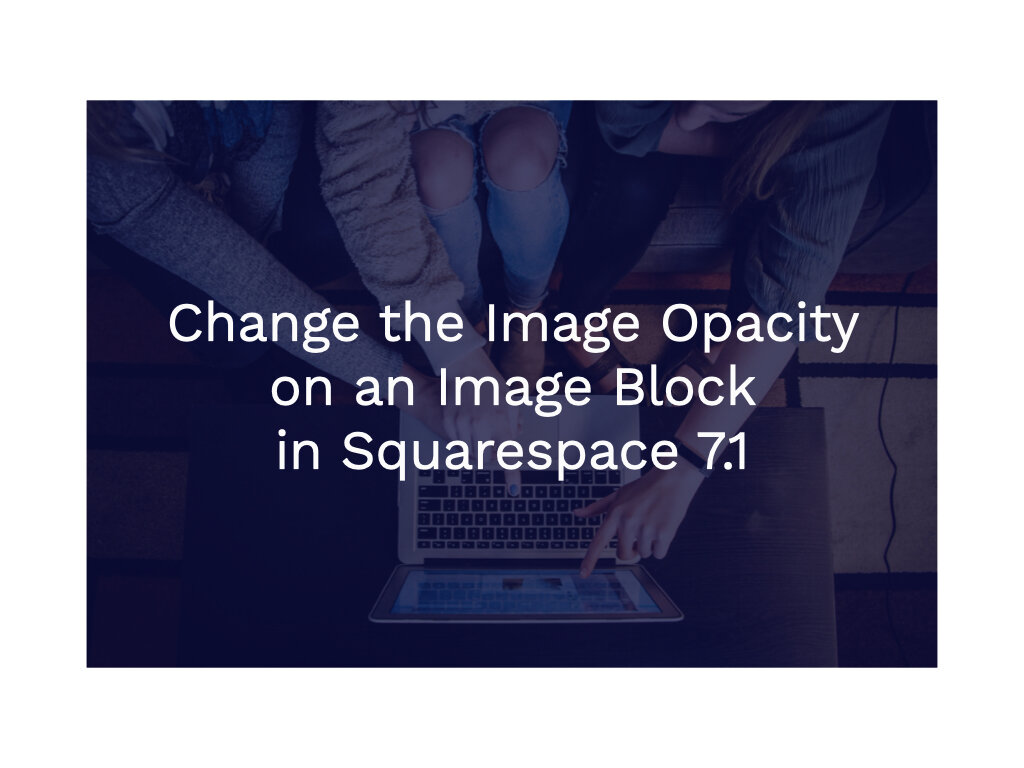

![Super Easy Image Slider in Squarespace [updated]](https://images.squarespace-cdn.com/content/v1/5dec0d775605ee7848f9f1e6/1586465933395-0B9ORKFLRBJTVFDT9Y64/Simple+Banner+Slider.002.jpeg)

