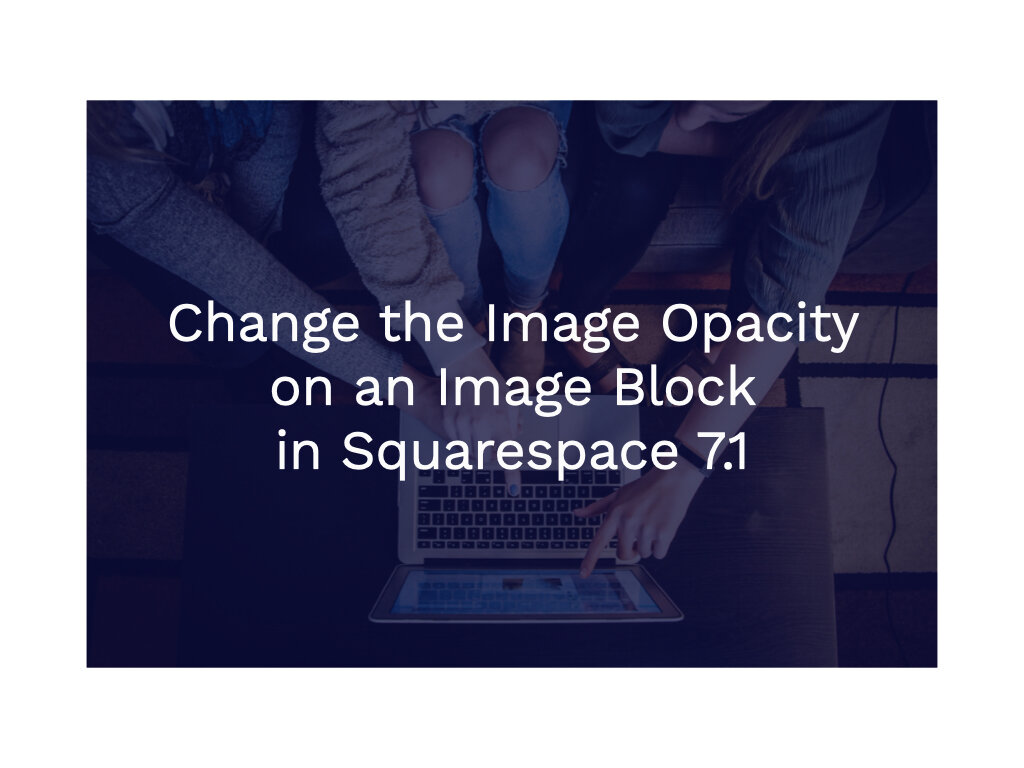All Articles
How to Add Tabs In Squarespace 7.0 and 7.1
In this tutorial, I walk you through how I build tabs in Squarespace. If you’re a designer and just wanting a quick and easily solution to adding tabs to your site, I have a plugin for that, check out the bottom of this article for a Free Demo of how to add tabs.
Change the Background Color on Scroll
Here is a pretty cool way to change the background color of a section in Squarespace 7.1.
Split Screen Layout Design Pack
✓ Easy Editor Mode - Edit your section content normally without jumping into the code
✓ Add Multiple Split Sections (2 or more across)
✓ Scrolling Content Within Section
✓ Use Gallery Sections
✓ Add Borders (Spacing) around the Blocks
✓ Add a Full-Width Gallery Section
✓ Simple setup with Installation Video
Split Screen Layout Design in Squarespace 7.1
Split Screen Layout Designs are all the rage! I have an article, video, code for you to get started with your Split Layout Designs in Squarespace 7.1. I also have some additional designs pack for Split Screen Layouts with some extra features.
Changing the Color Theme Background to Gradient in Squarespace 7.1
This is how you can modify your CSS code so that one 'color theme' in Squarespace 7.1 can have gradient background each time you apply that theme.
Changing the Image Overlay Opacity on Image Blocks in Squarespace 7.1
In the code section, I’ve provided a CSS snippet for each each different image block that you might want to apply an opacity too.
Testimonials Slider Using Summary Block
A testimonial plugin for Squarespace that uses the summary block, so you can use it throughout your website, and it doesn't link out to the blog page.
Ghost Plugins Shares How To Add Gallery Block in 7.1
Man do I love the Squarespace community.
Cody and his team over at Ghost Plugins has figured out a way to add the fully functioning Gallery Images block to any page in Squarespace 7.1 using a Squarespace Websites plugin.
I haven’t tried it yet, but I watched the quick little video Cody put together and it looks like it works great. If you haven’t used and of the Ghost Plugins on your website before, you definitely need to try them out - they’re fantastic.
Background Video Overlay Opacity in Squarespace 7.1
Background images and videos are a necessity for modern websites. The problem with them thought, is that it’s sometimes difficult to read any text that is on top of them. In order to solve this problem, you’ll want to add an overlay between the image and the text. In this tutorial, I’ll go over a quick and easy solution to this.
Simple Tab Sections in Squarespace 7.0 & 7.1
This is a great plugin to get quick and easy tabbed sections on your website as well as start to dabble in learning Javascript.
Background Image Overlay Opacity in Squarespace 7.1 [UPDATE]
Squarespace has now added the ability to add an overlay to your background images. To add an overlay to your background images, just open the background tab of your section editor and scroll to the bottom and adjust the slider there. Easy-peasy.
Squarespace 7.1 Tutorial for Beginners: Start, Build, and Launch A Website in An Hour
If you want to build your own website, whether its for a personal website, a portfolio website, or your business, this is where you should start. No coding skills or advanced knowledge required, this is a beginner-friendly tutorial for first-time website builders, and a good tour of the new Squarespace 7.1 for those who have been building in 7.0.
Adding Parallax in Squarespace 7.1
The background image parallax effect is definitely one of the most missing elements of Squarespace 7.1. In this tutorial, I walk you through how to setup the parallax effect on a background image.
Squarespace 7.1 Template Comparison Chart
An in depth guide on the various differences between templates in Squarespace 7.1.
How to center image cards to the text in Squarespace
In this video, I show how to center image cards to the text in Squarespace.
Remove A Link From Your Main Nav On A Page In Squarespace 7.0
Here is an article and a video about how to go about removing a single link from one page on Squarespace.
Custom CSS for Sections in Squarespace 7.1
Index pages are a thing of the past in Squarespace 7.1. We must learn how to use sections. While I like the idea of sections better than pages under an index - the custom CSS is much harder to navigate.
In this video, I'll show you how to go about making custom css edits to a particular section.
Add Member Name Onto Squarespace Page With Memberspace
Memberspace is a great plugin for membership management for Squarespace. I use it with a number of my clients for online courses, employee portals, and resource banks. But there was always one thing I could never figure out. How can I greet my members with a personal message after they log in? Something like, “Hi John Smith! Glad you’re here.” This tutorial will show you how.
4 Skills to Master Squarespace Custom CSS
Just finished a pretty in-depth article about my 4 favorite features in Squarespace Custom CSS. What CSS tips are you most interested in?
Gradient Link Text in Squarespace
Gradients are all the rage. Here is a quick tutorial on how to get them up and running on SS.
I believe if you have a more thorough understanding of the code, you'll be better and quicker at building websites, so I try to teach you how to do things yourself rather than just giving you the code.