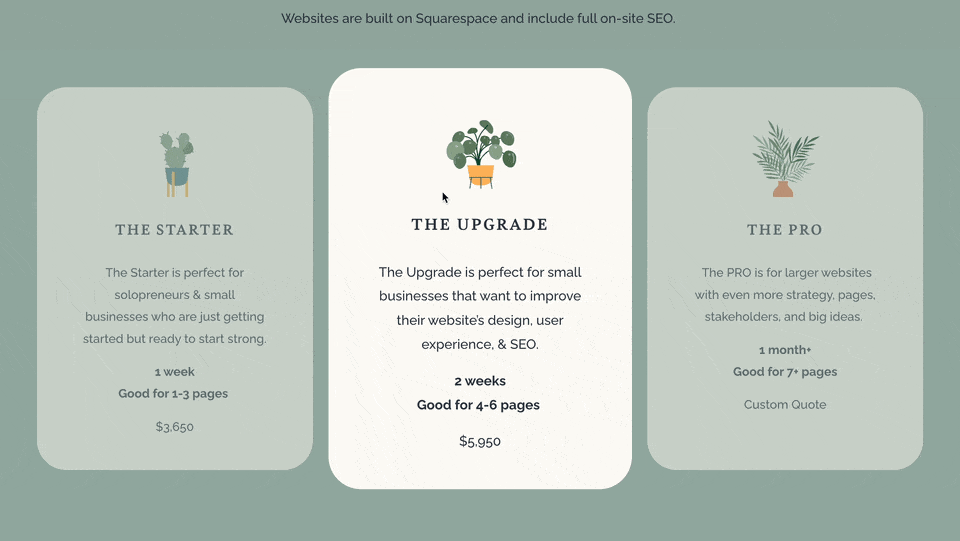All Articles
Using Anchor Links with Custom Code in Squarespace
Built-in anchor links for Squarespace are here! Using the Anchor Link input in the section editor, we can easily add unique anchor links to specific sections on our page.
Clickable Thumbnails on List Section Banners
Allow clickable thumbnails on your List Section Banners
Clickable Thumbnails on a Simple List Section
Add clickable thumbnails on your Simple List Sections
Clickable Thumbnails on List Section Carousels
Allow clickable thumbnails on your List Section Carousel
Add Bluesky Social Link to Squarespace
A quick script to add the Bluesky Social logo to your social icons.
Our Favorite Attribute Selectors in Squarespace
Chris Schwartz-Edmisten and I nerd out a bit about our favorite attribute selectors, one of the most powerful ways to target things in Squarespace.
Clickable Dropdowns in Squarespace
By default, your dropdowns in your header navigation aren’t clickable, with just a little bit of code though, we can change that.
My experience with using an AI Headshot
Recently, I got a new headshot. Except it’s not me; it’s an AI rendering of me.
Elegant & Interactive Pricing Section
Showcase your services or pricing with this interactive and elegant pricing section.
How to add a button next to the “View Events” button on an Events Summary page
Let people register for your events faster by adding an additional button to your Event Summaries page.
Fixed Courses Sidenav
Keep open & fix your course sidenav to the side of your page with this professional course layout.
Replace Site Title on a Specific Page
Replace your site title on a specific page to highlight a different brand or membership area.
Switch Logo on Different Color Themes
Use a different logo that with specific color themes so that it’s more visible.
Replace Site Logo on a Specific Page
Replace your site logo on a specific page to highlight a different brand or membership area.
How To Slow Down the Fade Transition in a Squarespace Gallery Slideshow
Create a longer cross-fade transition on your simple or full-width gallery section in Squarespace. And yup, it works in Firefox.
Adding Captions to your Background Images
Add a caption to your background images that are placed perfectly in the bottom right of your sections.
Building a Custom Form Lightbox Trigger
Learn how to create custom triggers to open a lightbox form.
Conditionally Display Cart Icon in Header
Conditionally display the Cart icon in your header depending on whether or not you have items in the cart.
Scrollable Transcript Block
Create a scrollable text block for transcripts or other long-form text content. Great for podcasts and Youtube videos.