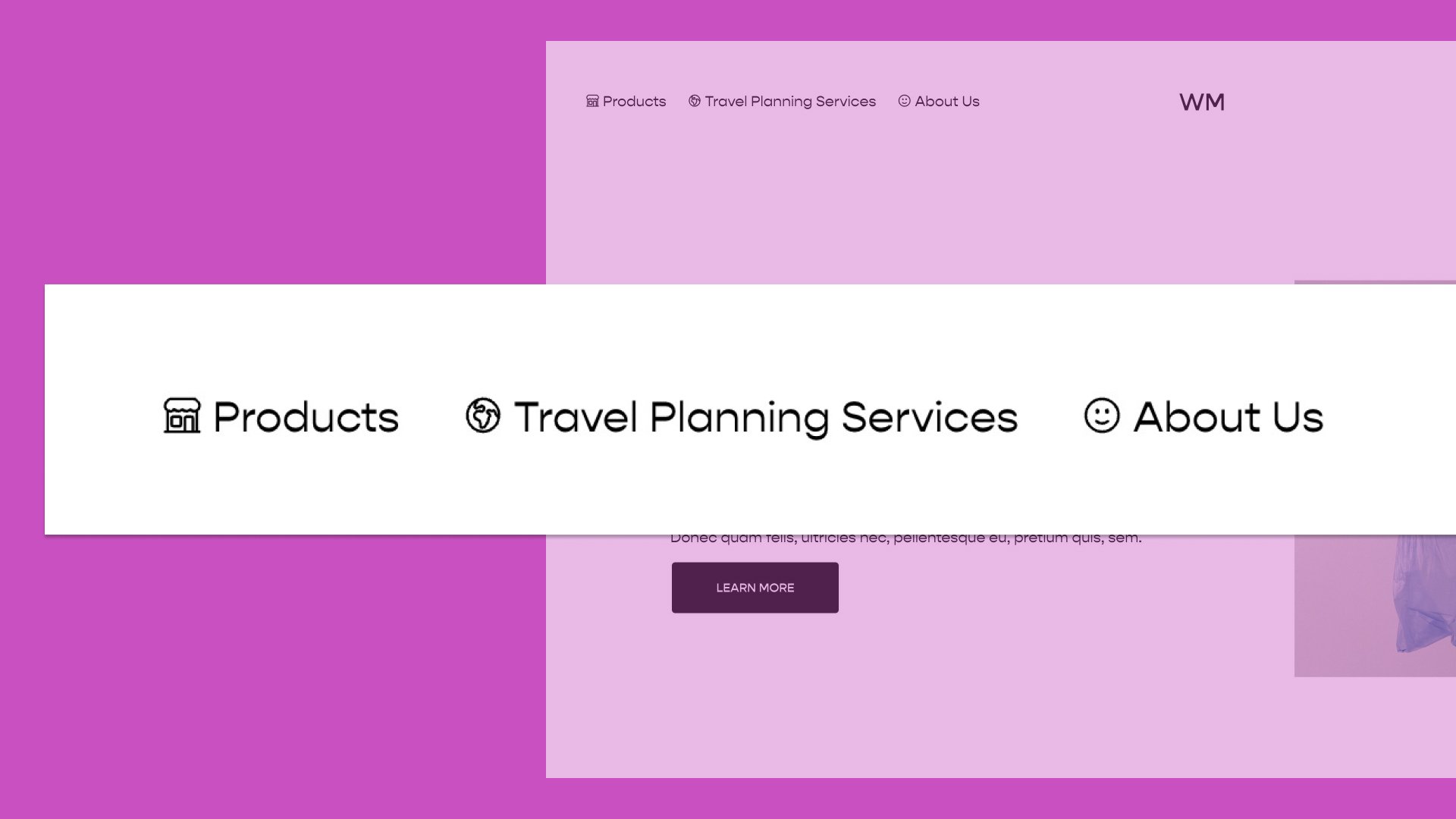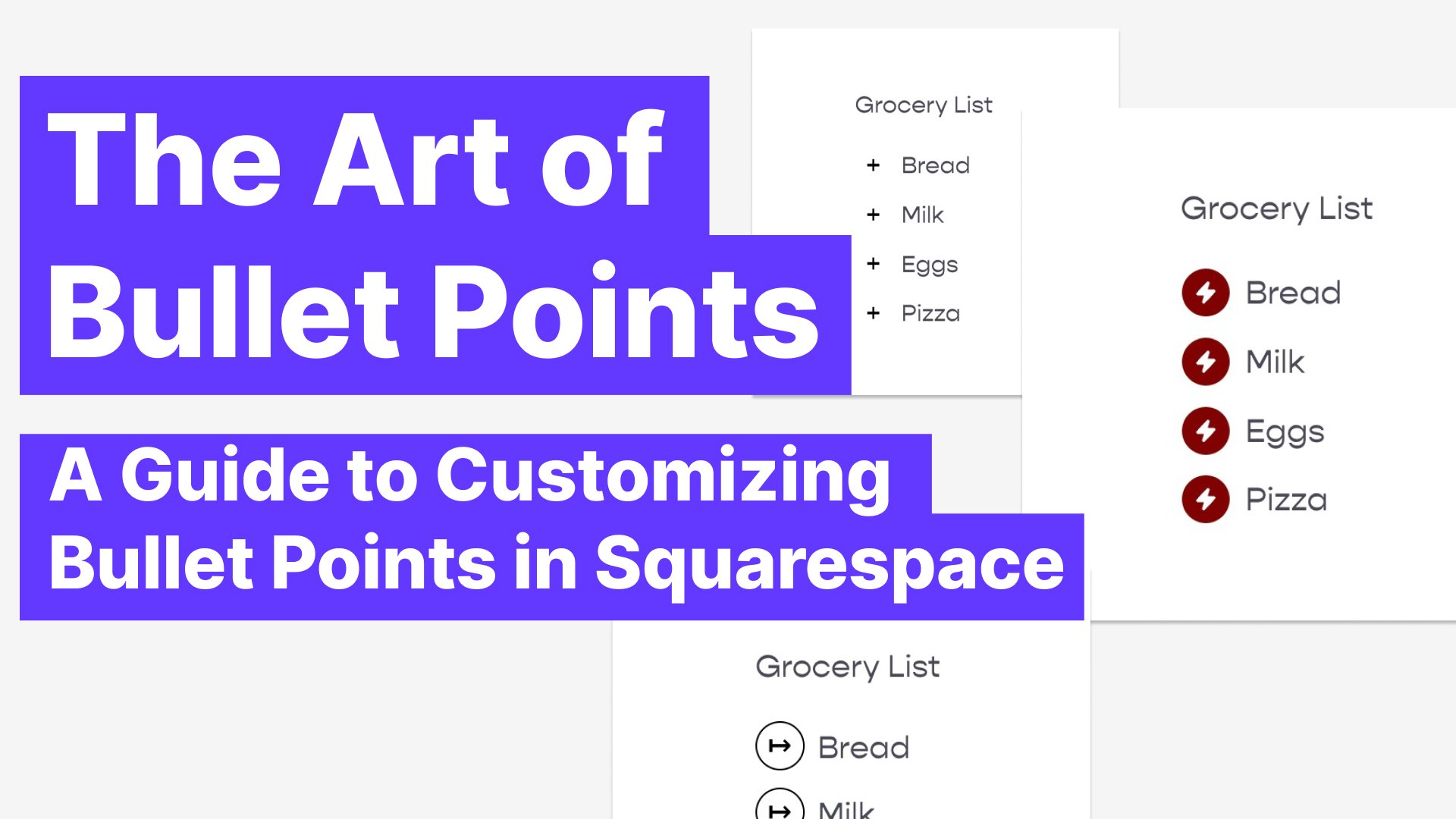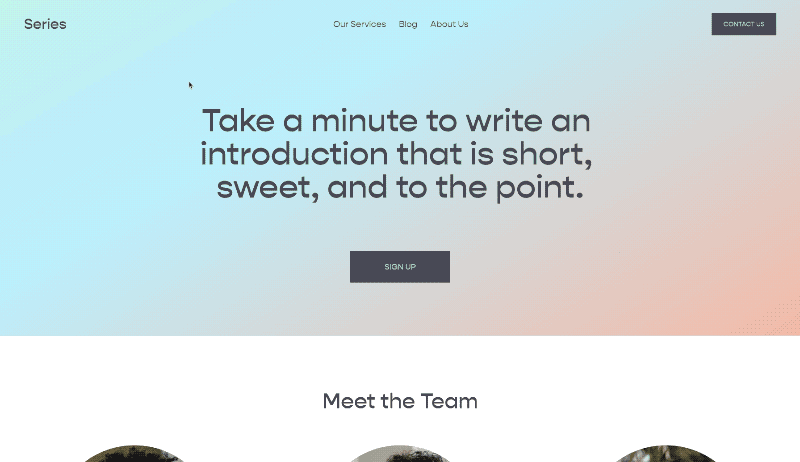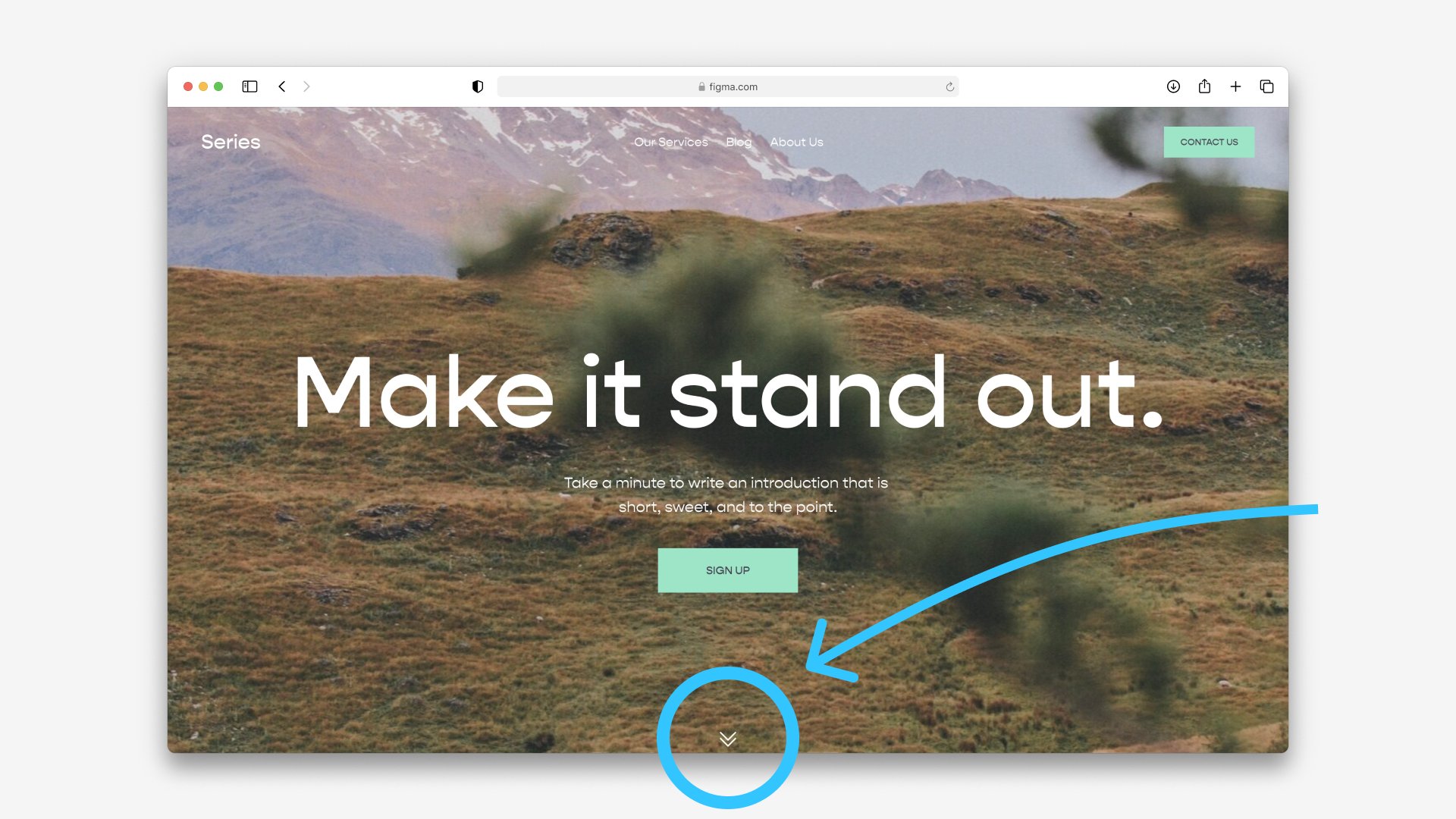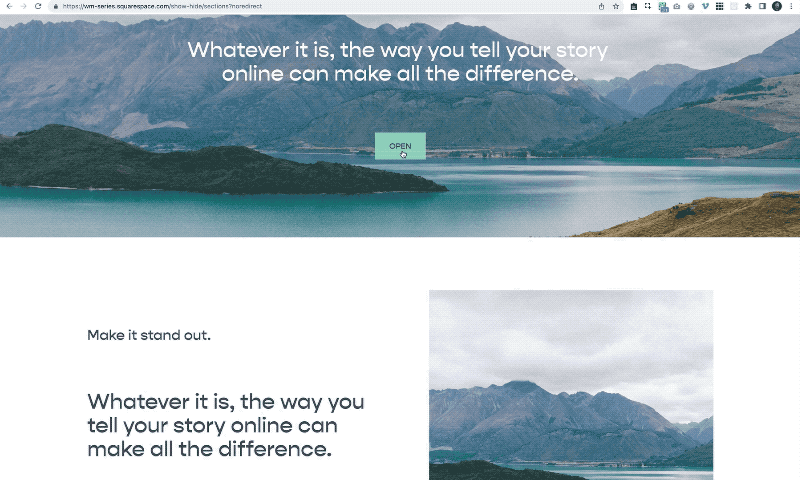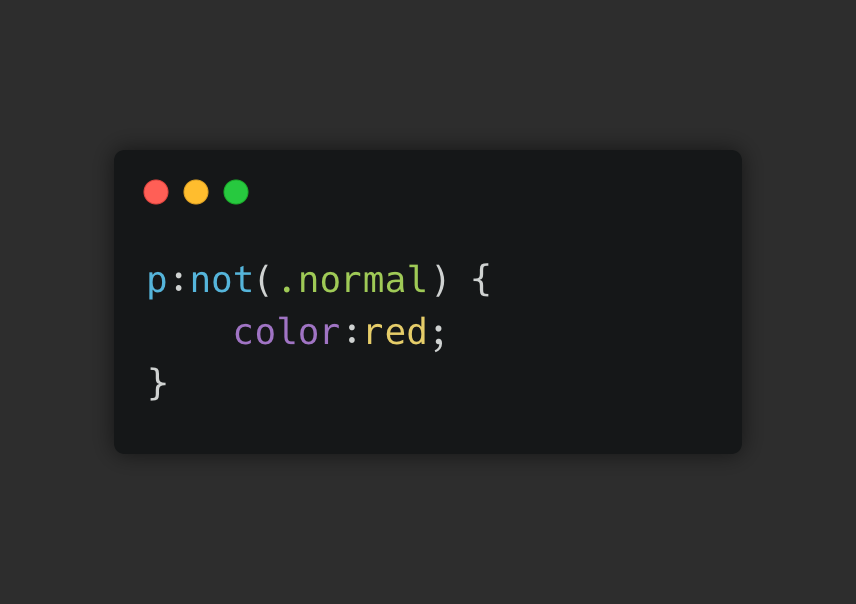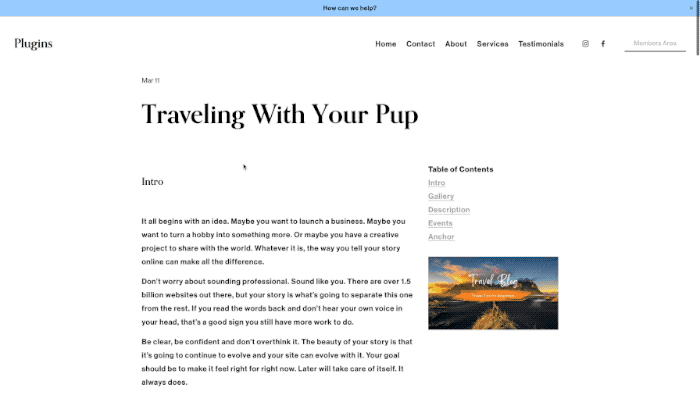All Articles
Building a Custom Form Lightbox Trigger
Learn how to create custom triggers to open a lightbox form.
Main Nav Icons
In this series, we’ll explore two different setups for adding icons to the links in your main nav. The first will be a CSS-only setup, but it comes with the caveat that it’s not very flexible with different color themes. The next is my preferred method, which is the javascript setup. With this setup, I inject SVG icons into the header which are much more dynamic with different color themes.
Building a Read More Component
Let’s build a read more component with no javascript whatsoever.
Choose Your Own Adventure
Use jQuery to create a “Choose Your Own Adventure” component that lets users display a specific page section based on the button they click.
Overlapping Images in Auto Carousels
Using a simple gradient trick, we save ourselves a bunch of tedious work in order to get this overlapping image effect.
The Art of Bullet Points: A Guide to Customizing Bullet Points
This series teaches you how to create beautiful and unique bullet points in Squarespace to enhance your website's design. From simple tweaks to more complex customization, like using images and icons as bullets, this guide provides step-by-step instructions for you to make your bullet points stand out and impress.
50 Shades of Gray-dient: Building Background Gradients in Squarespace
Learn how to create four different background gradients in Squarespace. From simple to trendy, you'll be equipped to add depth and dimension to your website. Let's get started exploring the 50 (err, four) shades of gradient!
Scrollin’ Along: Adding a “keep scrolling” arrow to your webpage
Add a little down arrow icon to indicate to your visitors to keep scrolling, and when they click on it, they’ll automatically be scrolled down to the next section.
Make It Repeatable - Show / Hide Toggle
Refactor your code to make it more reusable, and spend less time copying and pasting code around.
Transition Effects for Show / Hide Toggle
The jQuery fadeToggle() and slideToggle() methods give us simple ways to animate the visibility of elements on our page. But there are a few adjustments we need to make to get them to work properly in Squarespace.
The :not() Selector
The :not() pseudo-class allows us to select and style elements that do not match a specified selector.
List Item Dividers
Learn how to code out a common design pattern - adding dividers between a list of elements.
Sticky Blocks In Classic Editor
Make any column of blocks sticky in Classic Editor sections.
Sticky Blocks In Fluid Engine
Turn any fluid engine block into on that sticks within it’s section.
Header Offset Variable
Maintain the perfect amount of space for your header when offsetting a sticky element.
Sticky Sections
To wrap up our content on sticky, let’s take a look at making a sticky page section. This is great if you want to add a sticky call-to-action on a sales page.
Troubleshooting the sticky property
To wrap up our content on sticky, let’s take a look at the most common issues and solutions that I run into when using it.