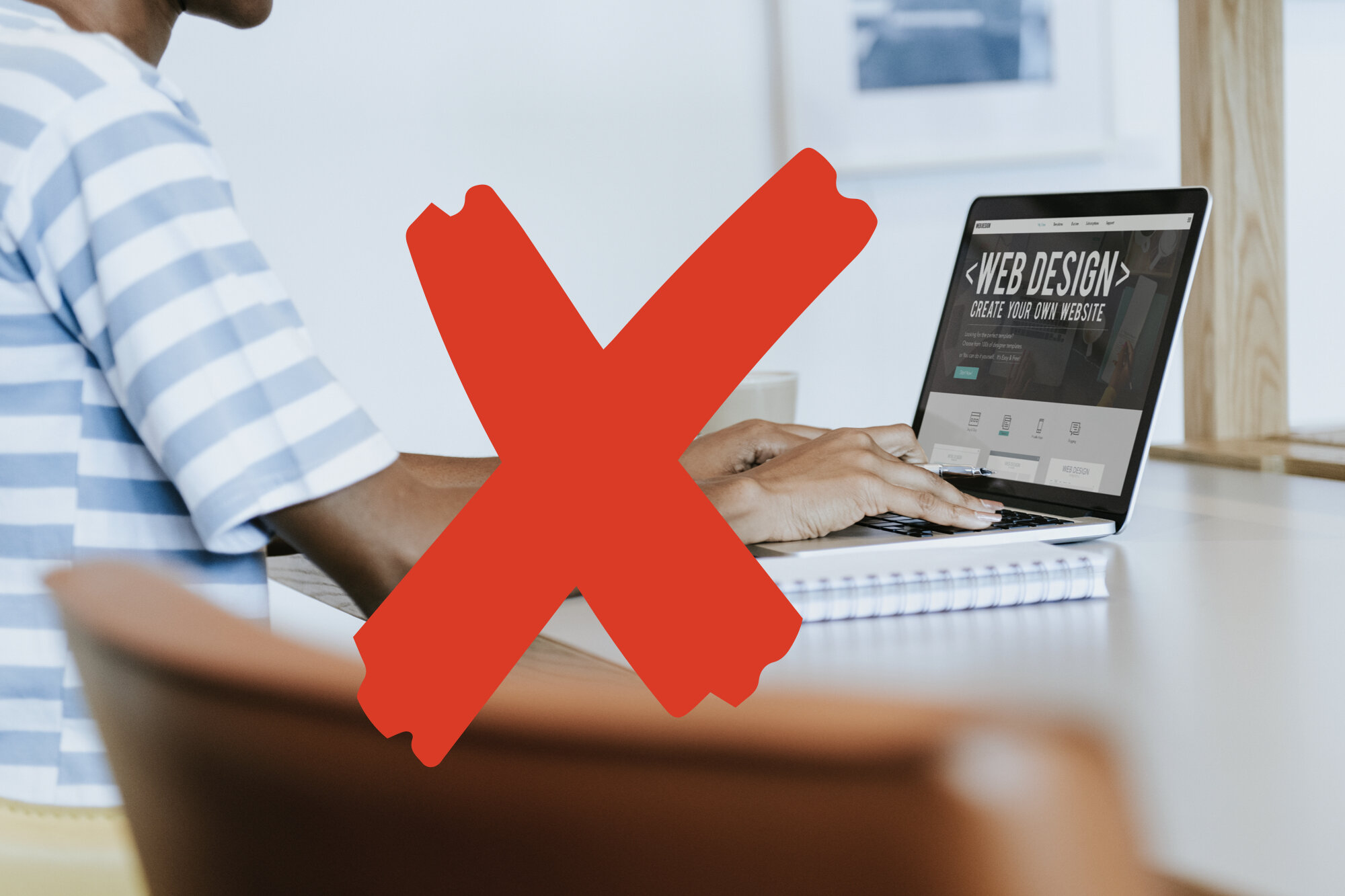All Articles
Background Image Overlay Opacity in Squarespace 7.1 [UPDATE]
Squarespace has now added the ability to add an overlay to your background images. To add an overlay to your background images, just open the background tab of your section editor and scroll to the bottom and adjust the slider there. Easy-peasy.
Banner Image Slider with Text & Buttons | Squarespace 7.1 Tutorial
[UPDATED] In this tutorial, I’m going to walk through installing the code necessary to make a full-weight, full-width, sliding image banner that you can put text on top of. Squarespace 7.1 still doesn’t have the background image slider. I’ve taken the base of this code here from W3Schools and adjusted it for Squarespace 7.1.
Squarespace 7.1 Tutorial for Beginners: Start, Build, and Launch A Website in An Hour
If you want to build your own website, whether its for a personal website, a portfolio website, or your business, this is where you should start. No coding skills or advanced knowledge required, this is a beginner-friendly tutorial for first-time website builders, and a good tour of the new Squarespace 7.1 for those who have been building in 7.0.
Adding Parallax in Squarespace 7.1
The background image parallax effect is definitely one of the most missing elements of Squarespace 7.1. In this tutorial, I walk you through how to setup the parallax effect on a background image.
Create An Auto Scrolling Logo Slider
I was asked if it was possible to have a rotating slider in Squarespace 7.1, like on this website: https://unita.com.au/. And while auto-transition sliders aren’t a native capability of Squarespace (yet?), it is possible to hack your way into making it work. This is the solution that I came up with, and it works pretty well.
Squarespace 7.1 Template Comparison Chart
An in depth guide on the various differences between templates in Squarespace 7.1.
Add a Full Width Banner Section in Blog Posts on Brine Template in Squarespace
In this video, I show how to add a full width banner section in blog posts on the Brine template in Squarespace.
How to center image cards to the text in Squarespace
In this video, I show how to center image cards to the text in Squarespace.
Squarespace Buys Unfold
“Social media is a place where many creators get started before launching a website,” said Anthony Casalena, Squarespace founder and CEO, in a press release. “As a first in our category, we’re excited to provide our customers with a way to stand out no matter how they are getting started.”
This quote tells me that Squarespace is either 1) looking to build out their own marketing funnel or 2) looking to become an ‘online presence’ company rather than a ‘website-building’ company.
Remove A Link From Your Main Nav On A Page In Squarespace 7.0
Here is an article and a video about how to go about removing a single link from one page on Squarespace.
Web Design is a Waste of Time: and Other Small Business Rhymes
As small business owners, we sometimes default to wasting our effort on the less impactful parts of our business because working on them makes us feel good. Web design is often one of those things.
Custom CSS for Sections in Squarespace 7.1
Index pages are a thing of the past in Squarespace 7.1. We must learn how to use sections. While I like the idea of sections better than pages under an index - the custom CSS is much harder to navigate.
In this video, I'll show you how to go about making custom css edits to a particular section.
What To Do When A Client Hates Your Work
The email read, “We just spent the last hour making fun of all the logo designs you sent.” I just sat there staring at my computer screen, the color draining from my face.
New Squarespace Circle Forum
This forum looks much nicer and cleaner than the old one. I’m happy to see them investing in the community.
Browser Market Share
Here’s an interesting graphic that shows the percentage of people that use each browser.
Add Member Name Onto Squarespace Page With Memberspace
Memberspace is a great plugin for membership management for Squarespace. I use it with a number of my clients for online courses, employee portals, and resource banks. But there was always one thing I could never figure out. How can I greet my members with a personal message after they log in? Something like, “Hi John Smith! Glad you’re here.” This tutorial will show you how.
4 Skills to Master Squarespace Custom CSS
Just finished a pretty in-depth article about my 4 favorite features in Squarespace Custom CSS. What CSS tips are you most interested in?
Gradient Link Text in Squarespace
Gradients are all the rage. Here is a quick tutorial on how to get them up and running on SS.
I believe if you have a more thorough understanding of the code, you'll be better and quicker at building websites, so I try to teach you how to do things yourself rather than just giving you the code.
Squarespace 7.1 Review
While I don’t think this update is going to effect job security for the Squarespace designer, the focus of this update isn’t for the web designer. I believe that Squarespace, in the long-term, is primarily focusing more on the small business owner who is trying to build their own website rather than the website agency or freelancer who is building websites for others for a living. Just food for thought.