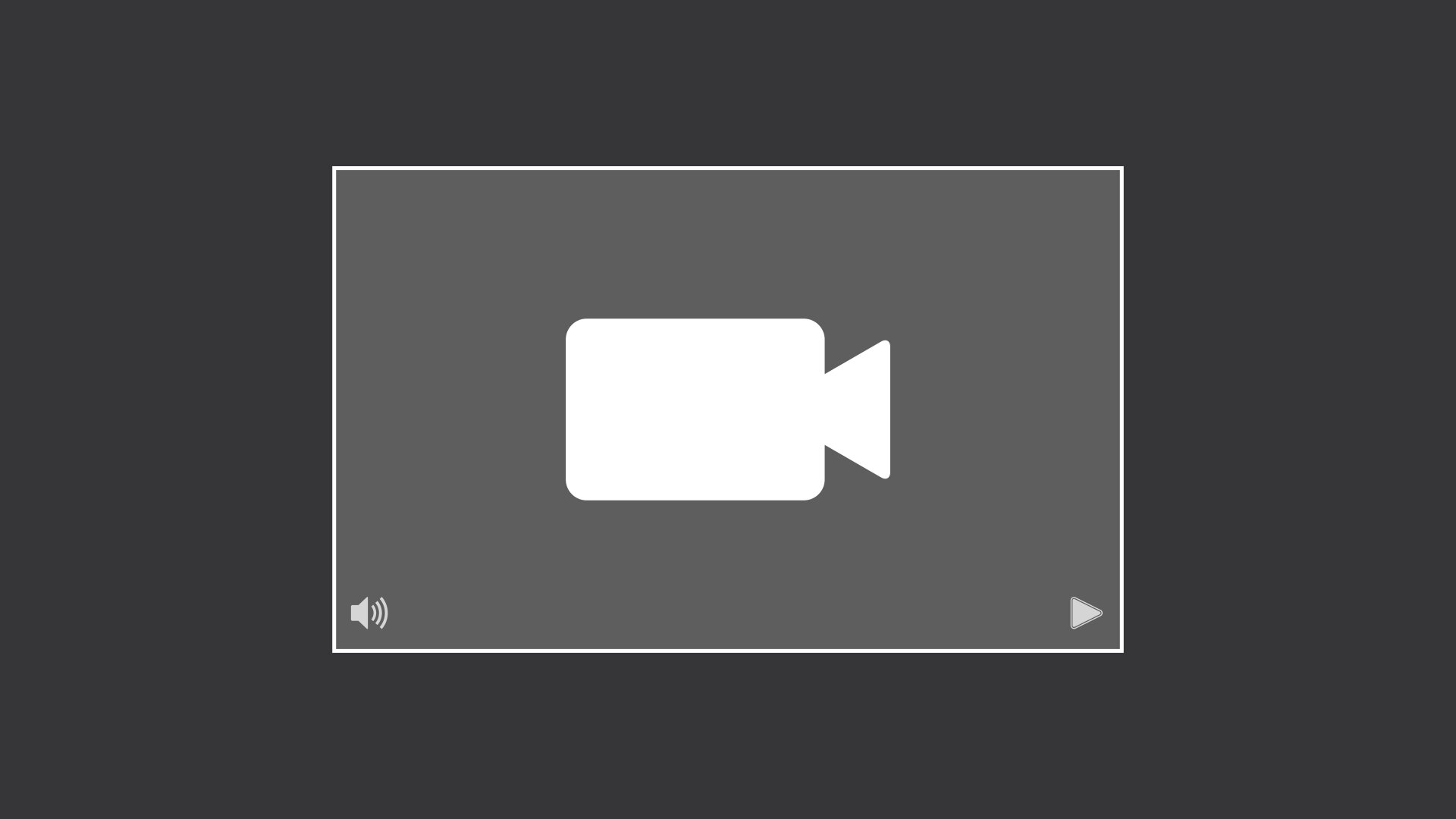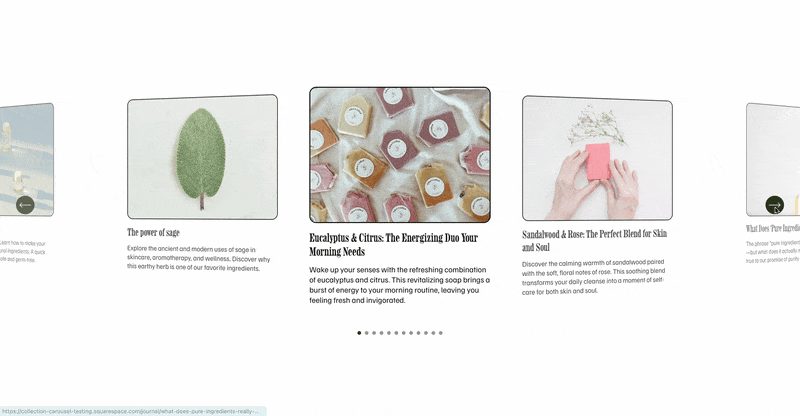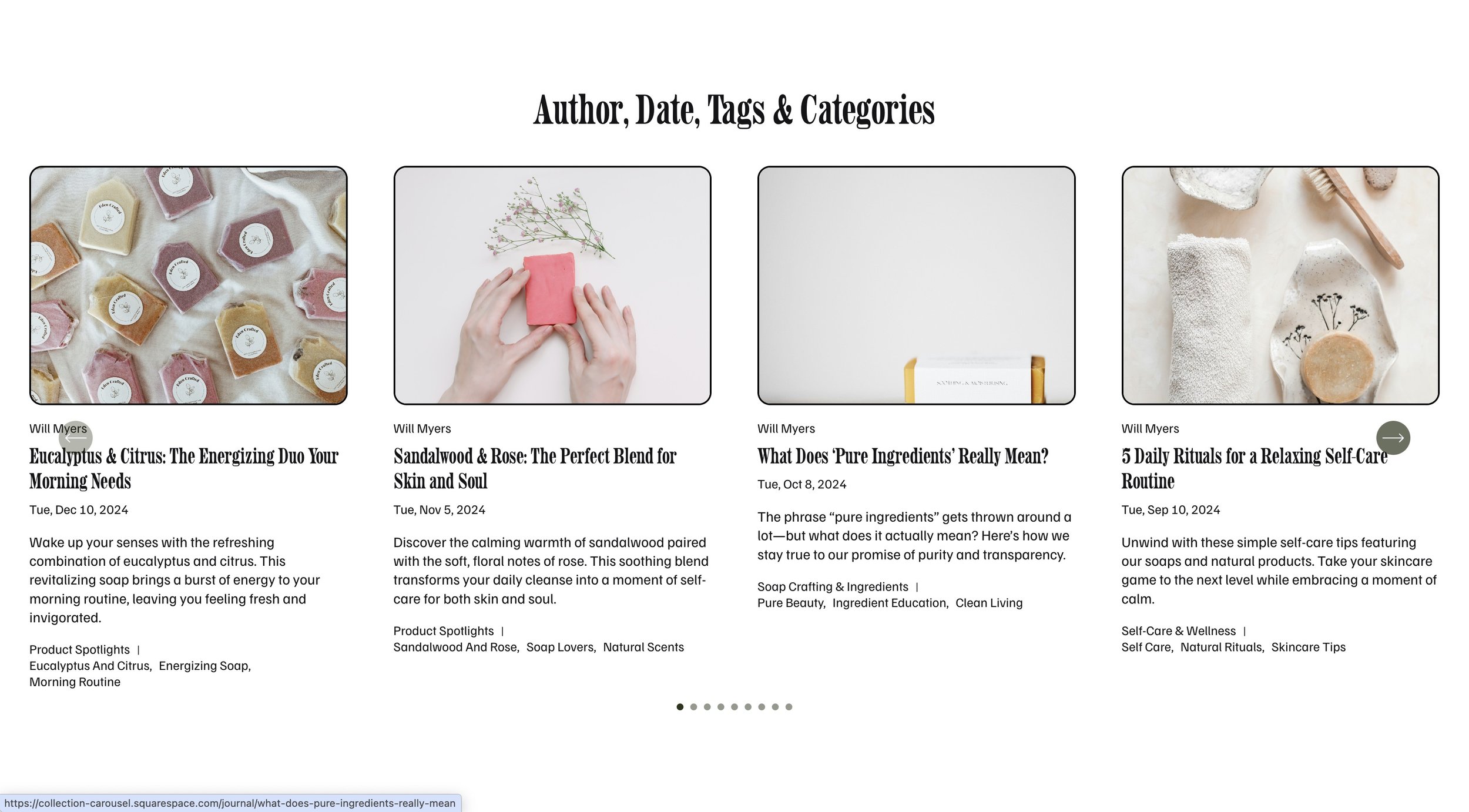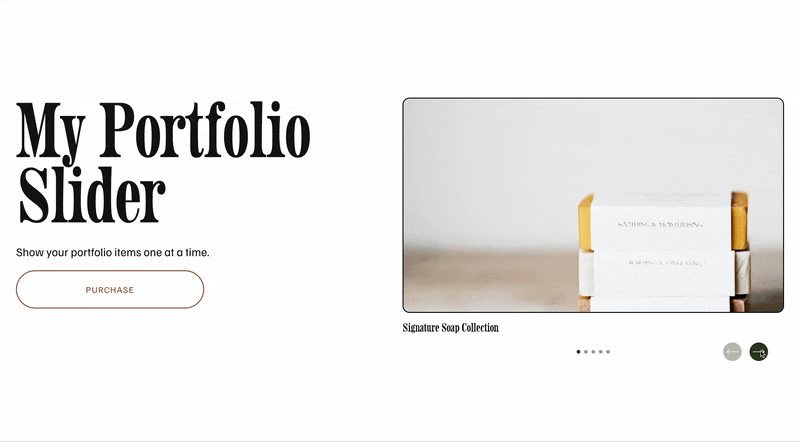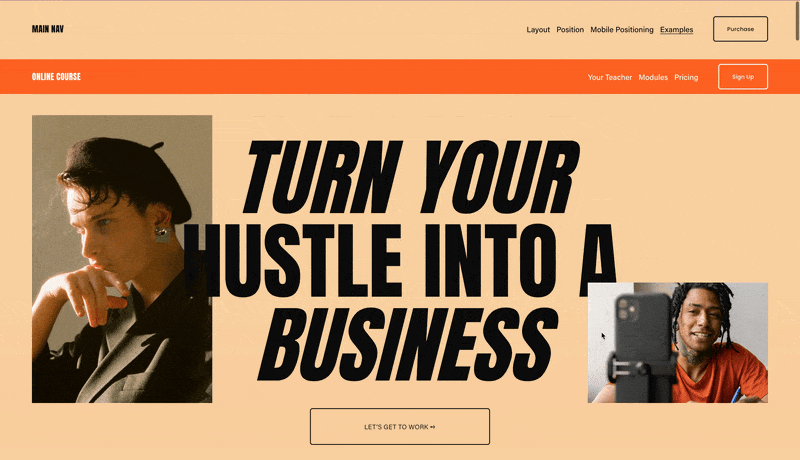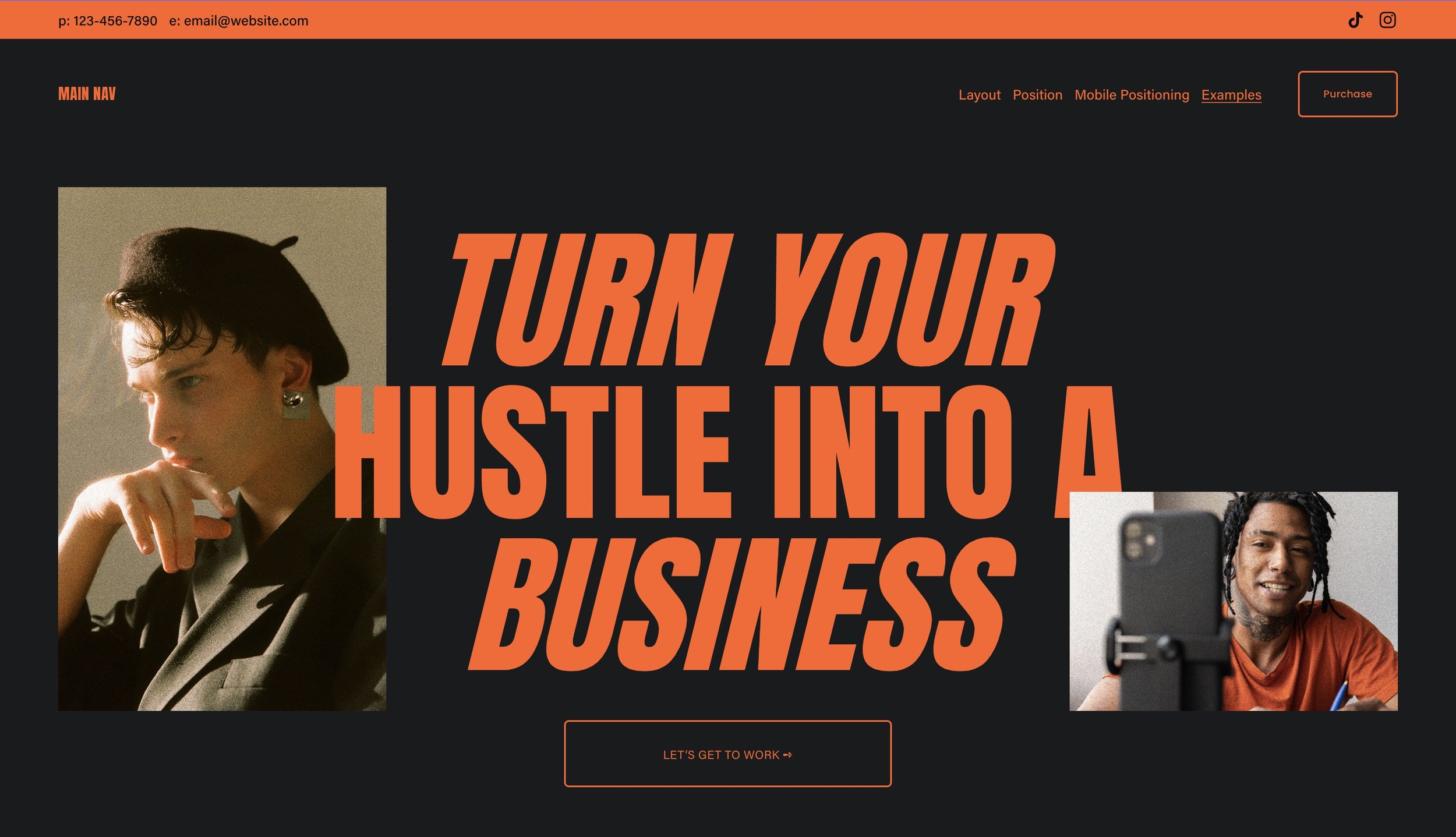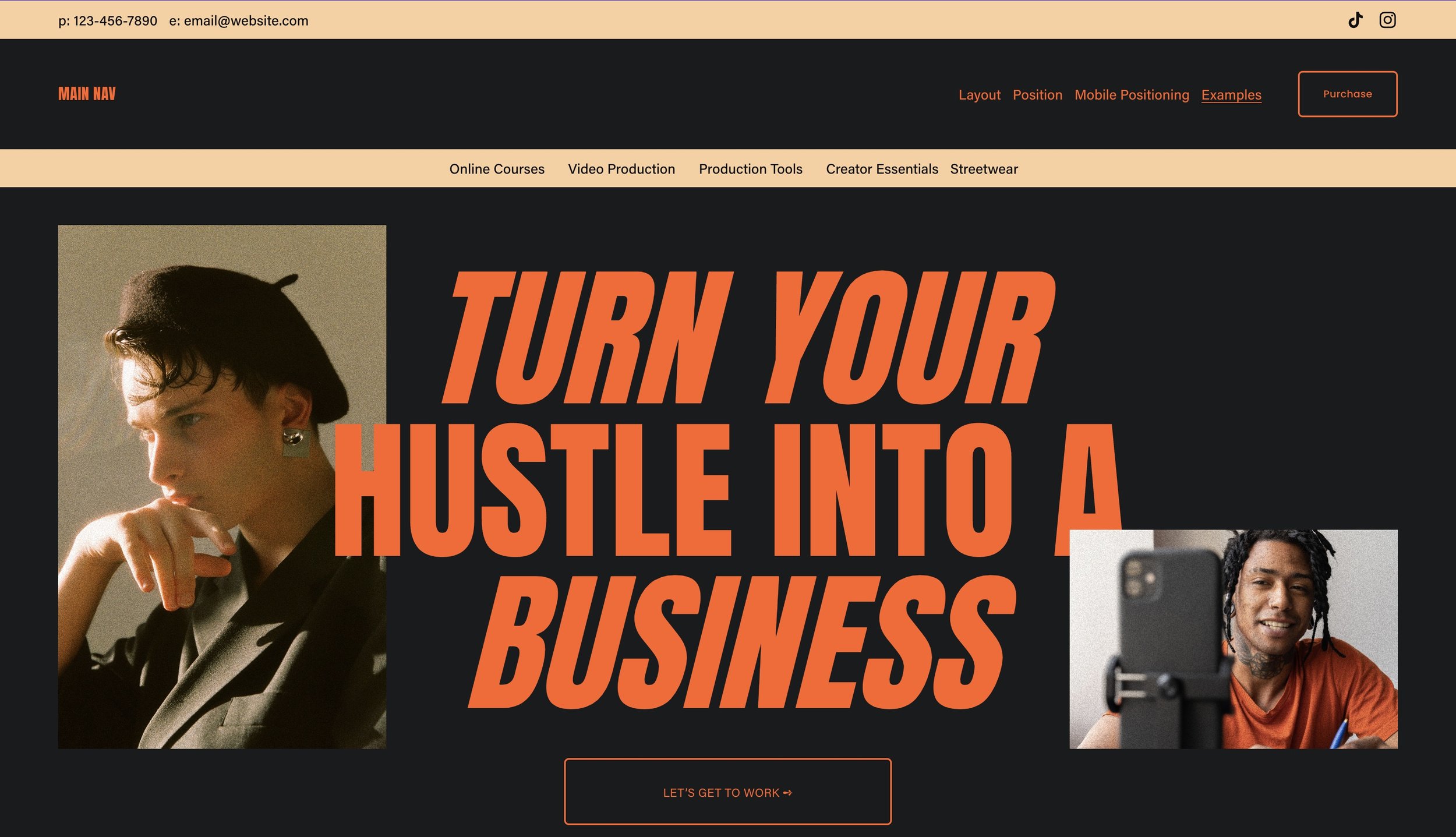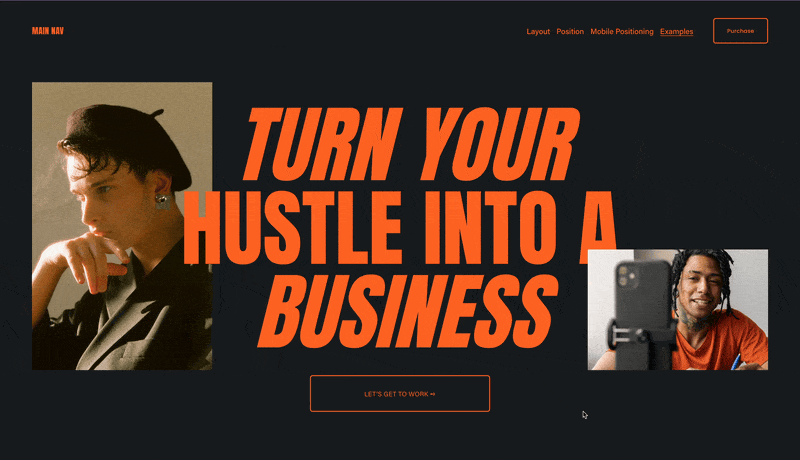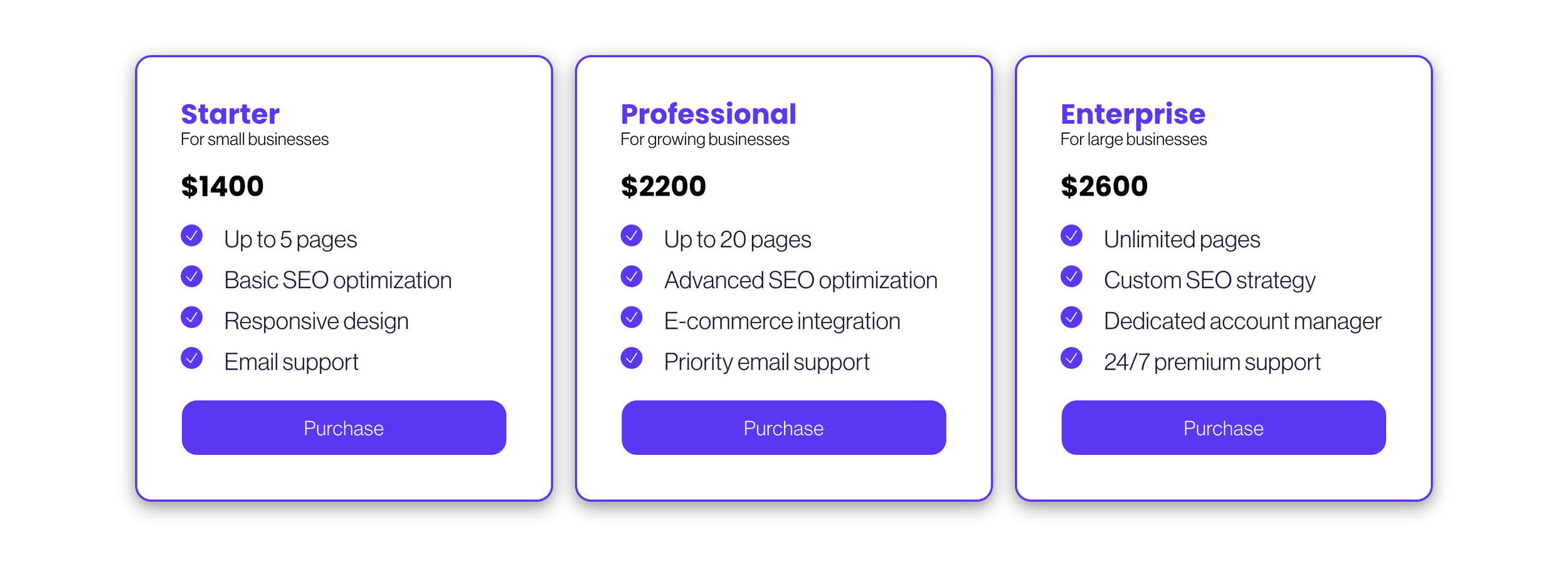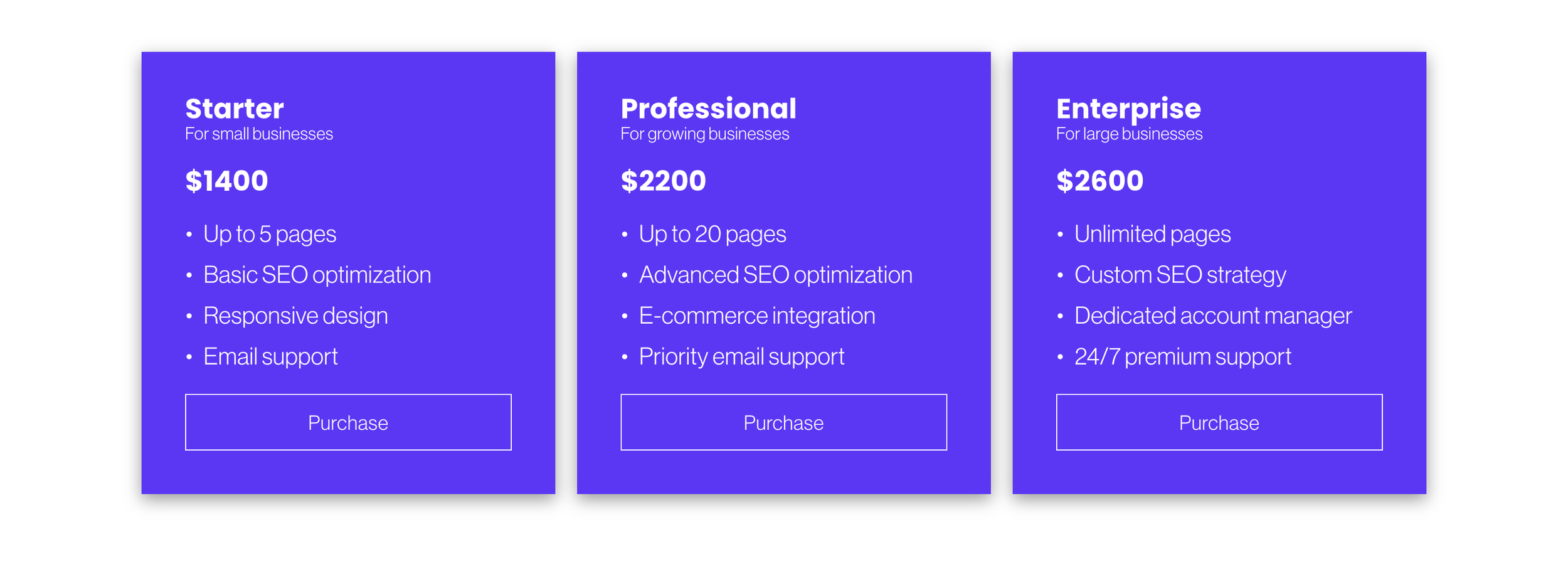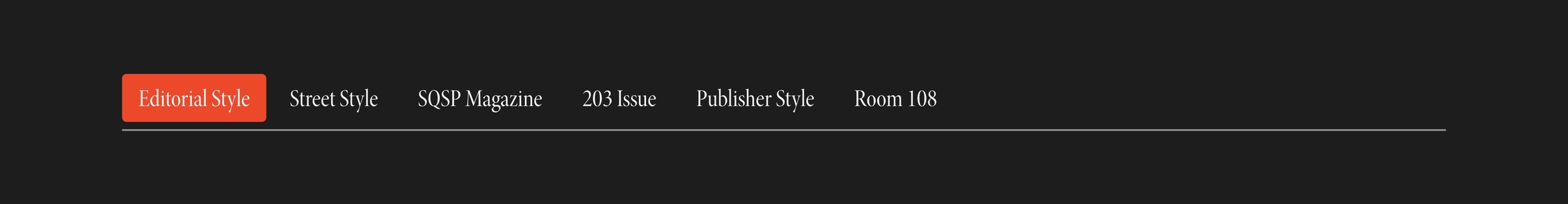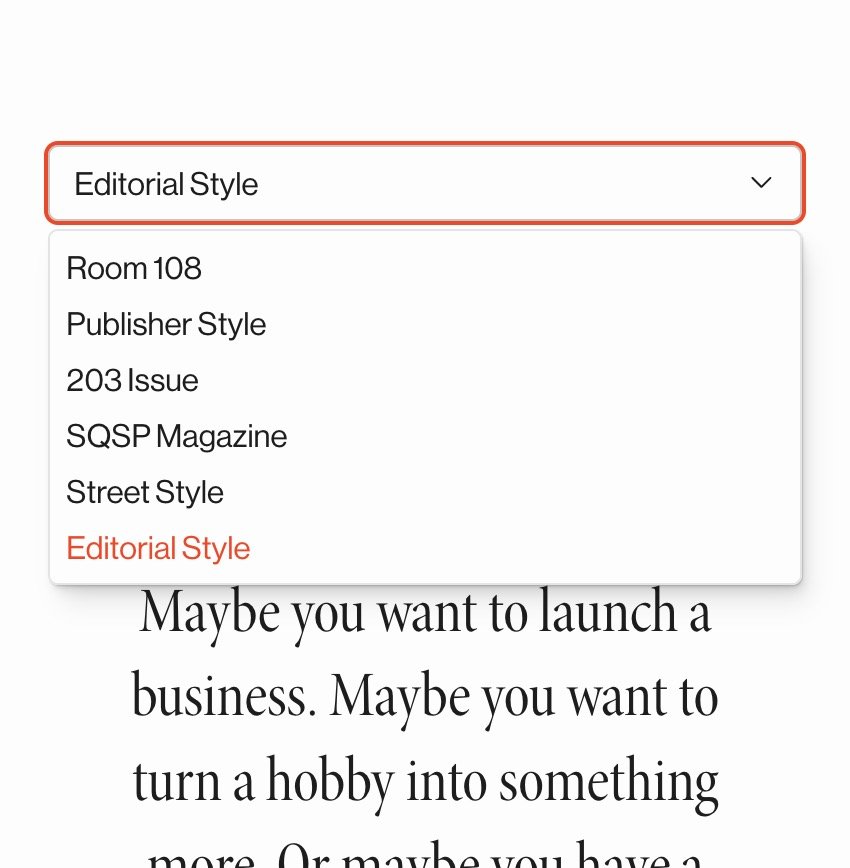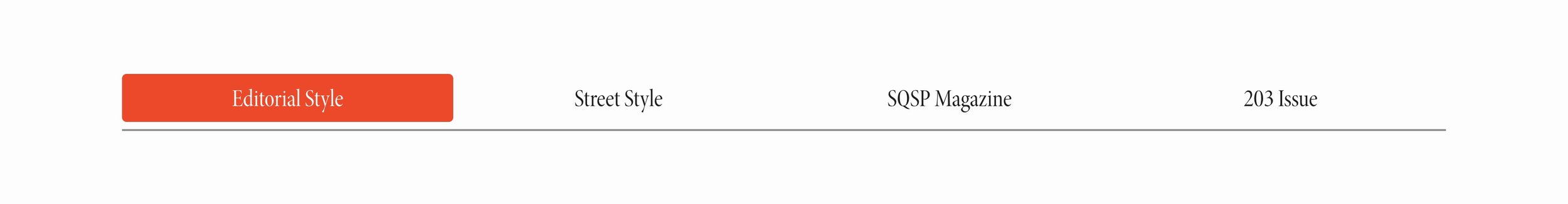Video Element
Add a clean & customizable video component to your Squarespace website. Autoplay the video as it’s scrolled into view.
Add a clean & customizable video component to your Squarespace website. Autoplay the video as it’s scrolled into view.
Add a clean & customizable video component to your Squarespace website. Autoplay the video as it’s scrolled into view.
✓ Simple Installation With Video
✓ Mobile Friendly
✓ Autoplay Video
✓ Loop video
✓ Mute video
✓ Fullscreen toggle
✓ Adjust Playback Speed
✓ Tap to Pause
✓ 2 Icon Styles
You have two options for hosting our video and getting a the source url — on Squarespace, Vimeo Pro Plan, or Muse.ai.
If you self-host on your Squarespace site, you’re limited to file sizes of 20MB, which roughly equates to 1 minute of video at 1080p, or 4 minute videos at 720p.
My recommendation is using this element for shorter marketing videos (<1 min) and you can keep the video hosted on Squarespace and under this 20MB limit.
If you have a video on Youtube, you can download it using one of the myriad Youtube to mp4 conversion websites.
Compatible with:
Squarespace Business plans and higher (not Personal plans)
All Squarespace Websites
Fluid Engine Compatible
Single License - Allowed for use on a single website.
Multi-Use License - Allowed for use on unlimited websites, and in Squarespace Templates for sale.
Our support services are provided on a best effort basis for the first 60 days after purchase.
We offer support for universal technical issues related to this plugin, but not for individualized installation, customization, or development services beyond what's presented on the installation page.
We can't guarantee compatibility with other plugins or third-party software.