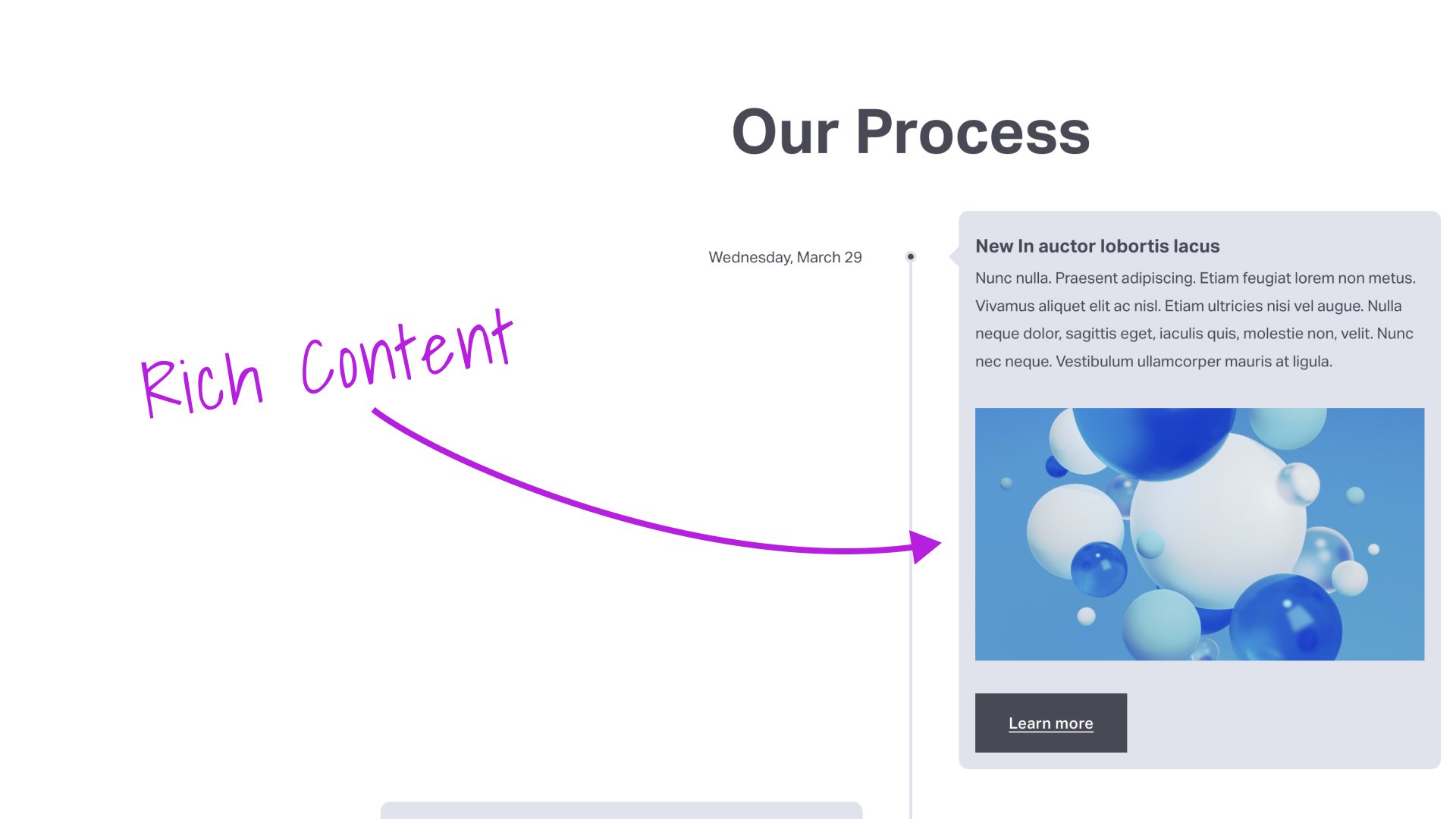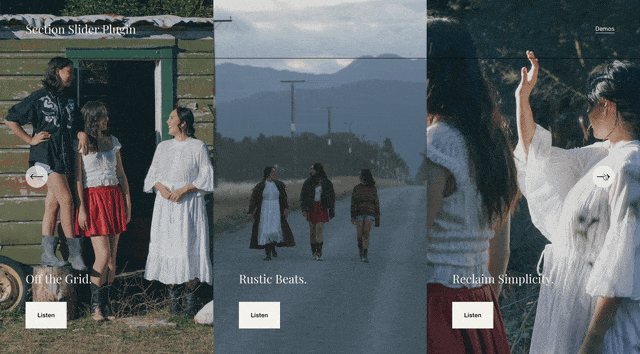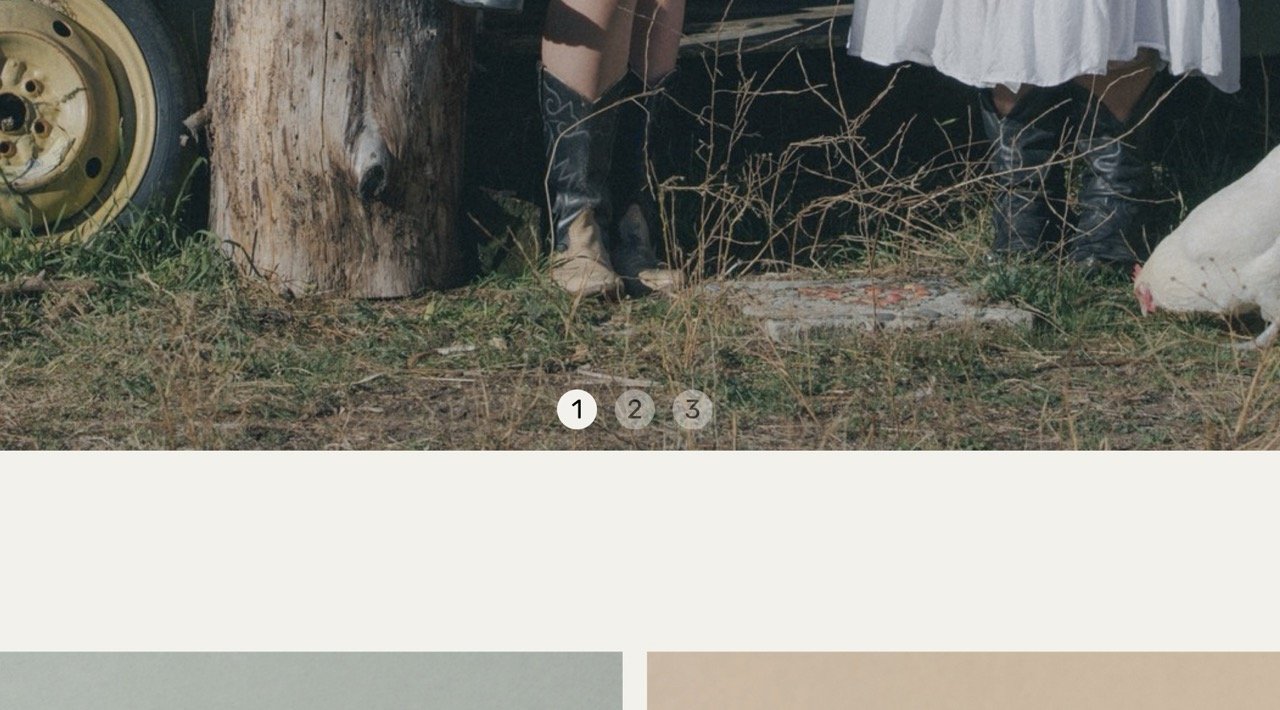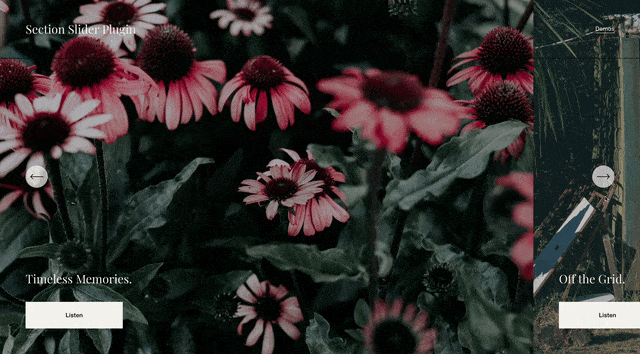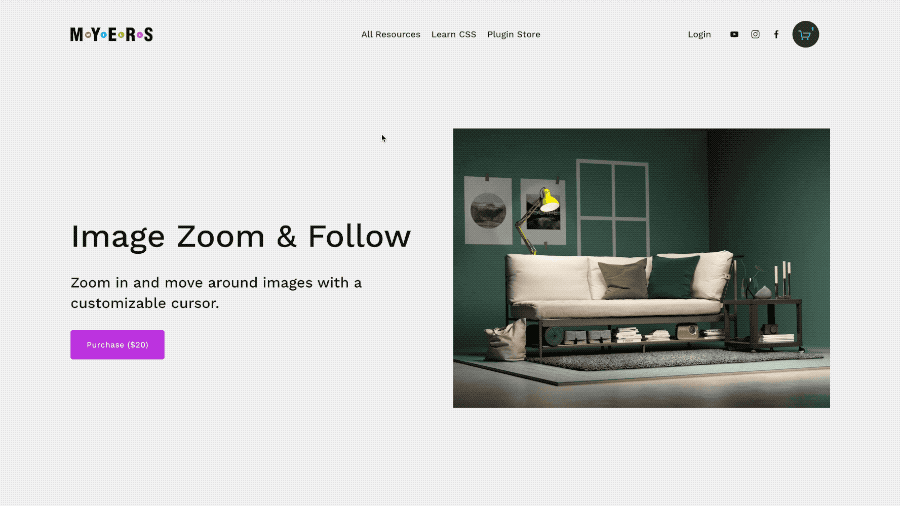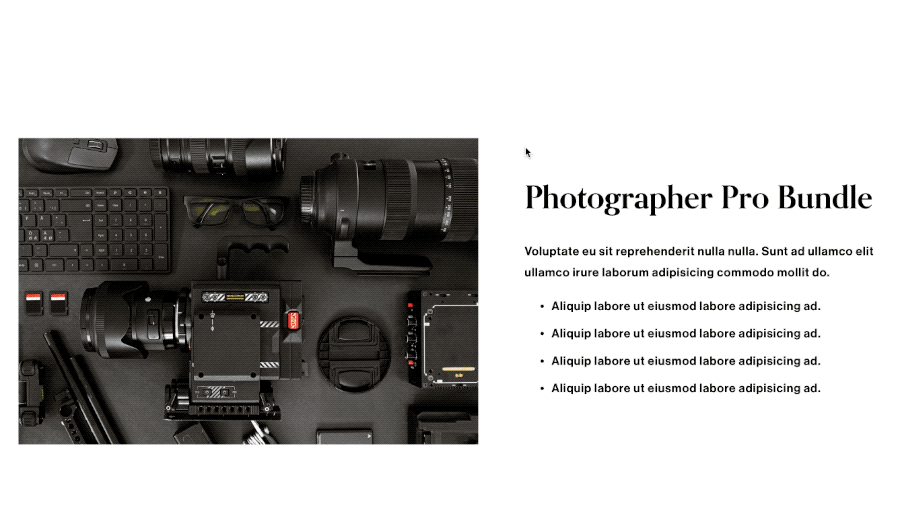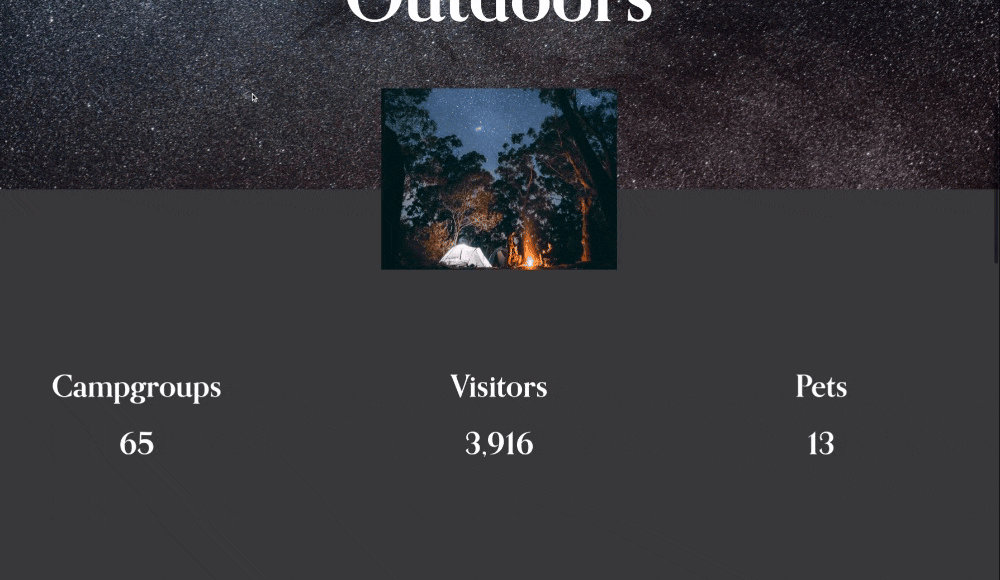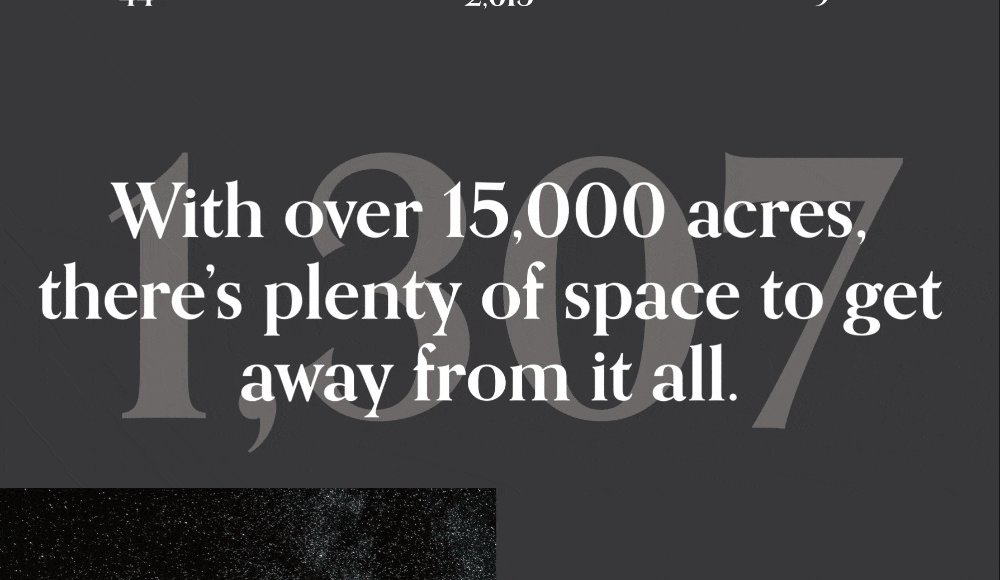Vertical Timeline
Create a beautiful Vertical Timeline component to add to your Squarespace website with this simple plugin. Customize the styles and settings to match the brand of your website, and then copy and paste the generated code into your website.
Create a beautiful Vertical Timeline component to add to your Squarespace website with this simple plugin. Customize the styles and settings to match the brand of your website, and then copy and paste the generated code into your website.
Create a beautiful Vertical Timeline component to add to your Squarespace website with this simple plugin. Customize the styles and settings to match the brand of your website, and then copy and paste the generated code into your website.
✓ Simple Installation With Walkthrough Video
✓ Copy-and-paste code
✓ Customizable styles
✓ Easily handoff to a client
✓ Color Matching*
*the color scheme will match your page section.
Squarespace Business plans and higher (not Personal plans)
All Squarespace 7.1 Websites
Utilizes Blog Collections to pull in the timeline events
Fluid Engine Compatible
Customization Options:
Date Placement (opposite, above title, none)
Date Format (US date format, international date, time, 24 hr time, weekday, month, year)
Event content from body or excerpt
Event title format (h1, h2, h3, h4, p1, p2, p3, mono)
Basic styling & spacing
Single License - Allowed for use on a single website.
Multi-Use License - Allowed for use on unlimited websites, and in Squarespace Templates for sale.
This plugin comes with an installation video and copy-and-paste code. If you have additional questions after or during the instructions, reach out via my support form and we can typically respond within a few business days.
Our support services are provided on a best effort basis for the first 60 days after purchase.
We offer support for universal technical issues related to this plugin, but not for individualized installation, customization, or development services beyond what's presented on the installation page.
We can't guarantee compatibility with other plugins or third-party software.