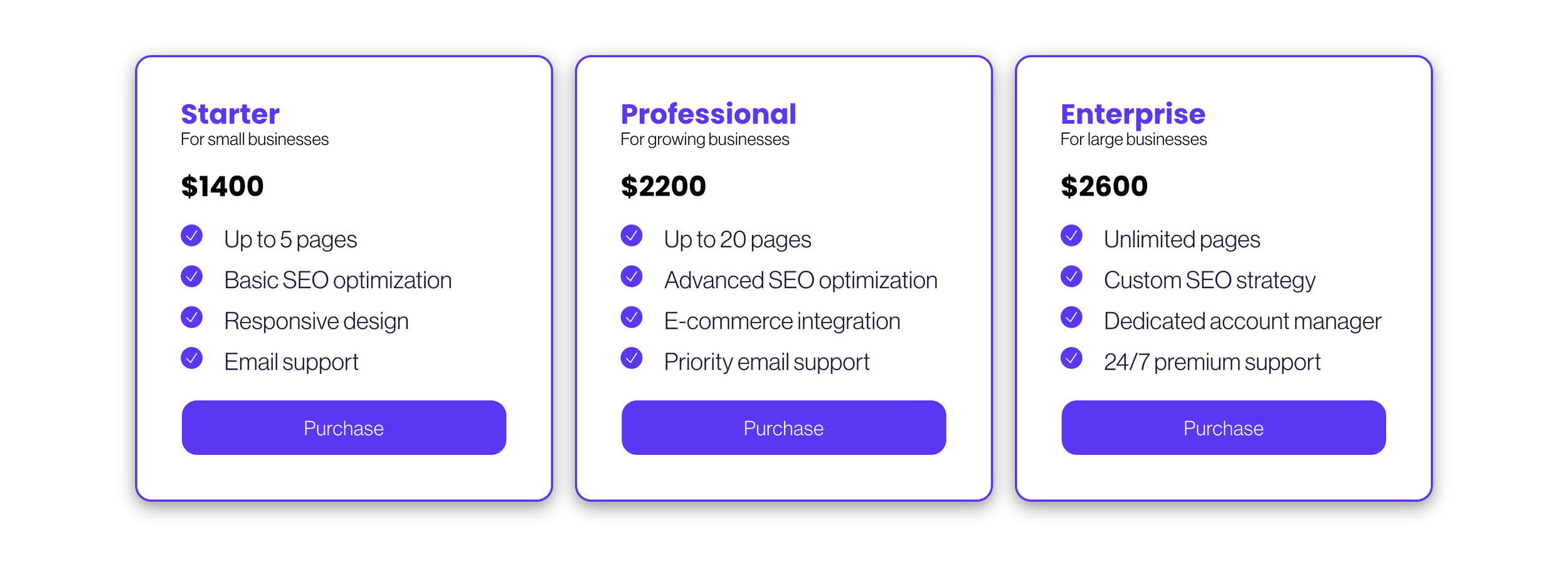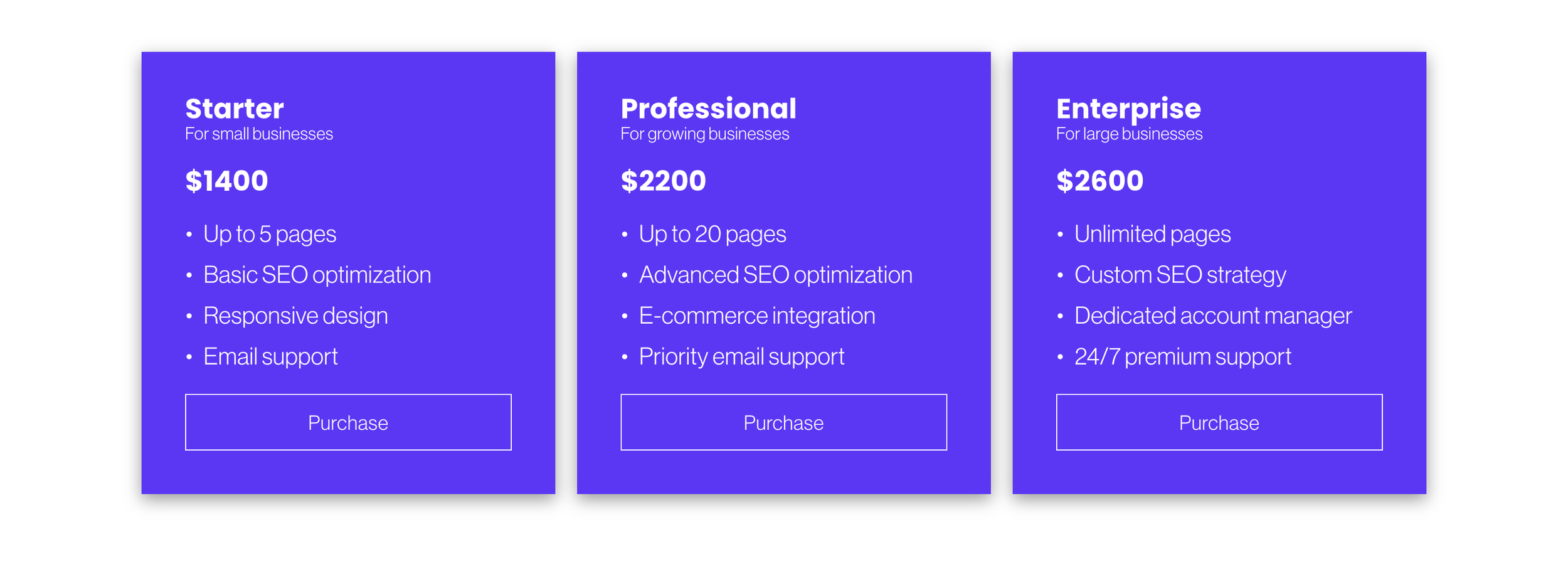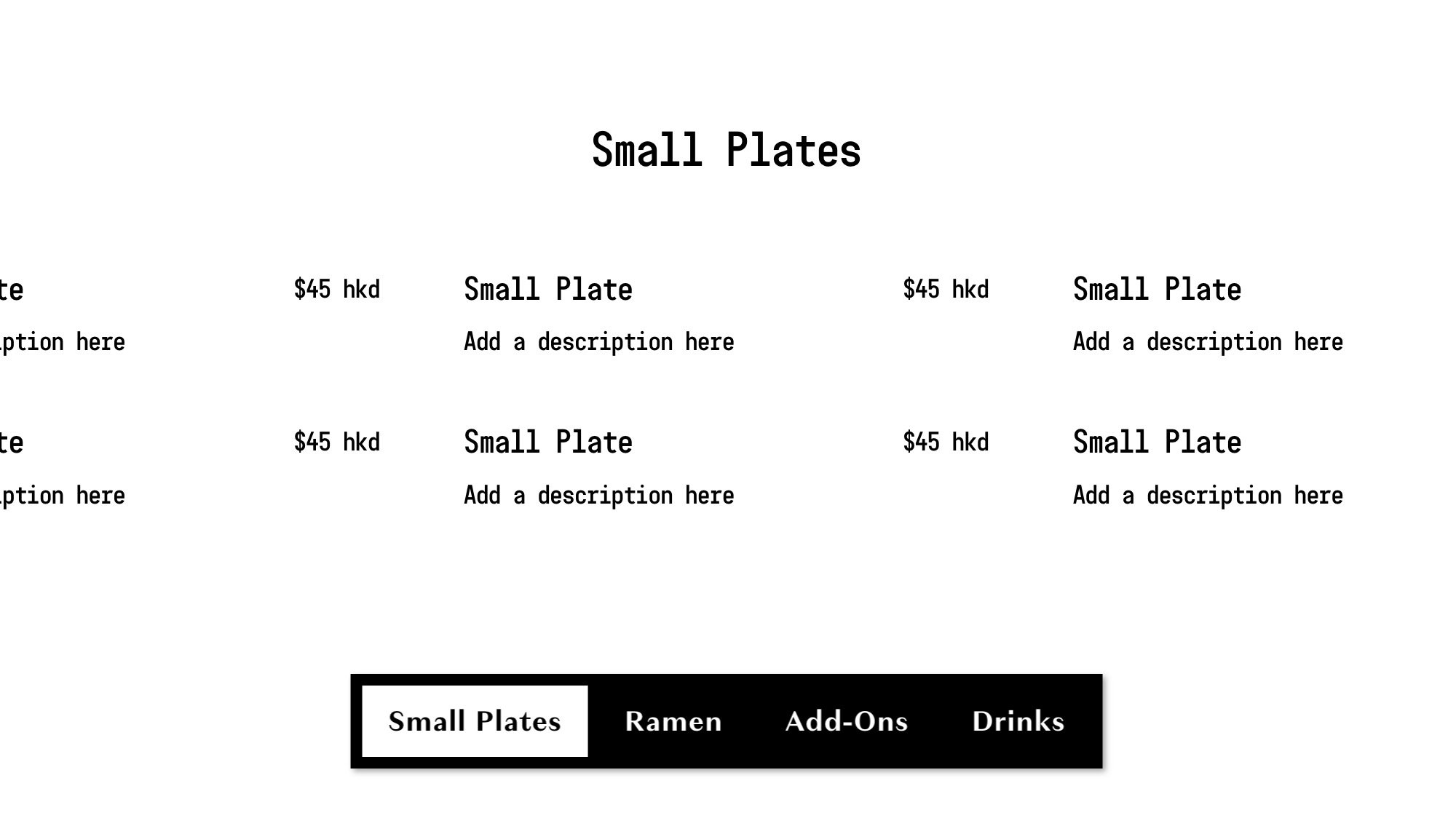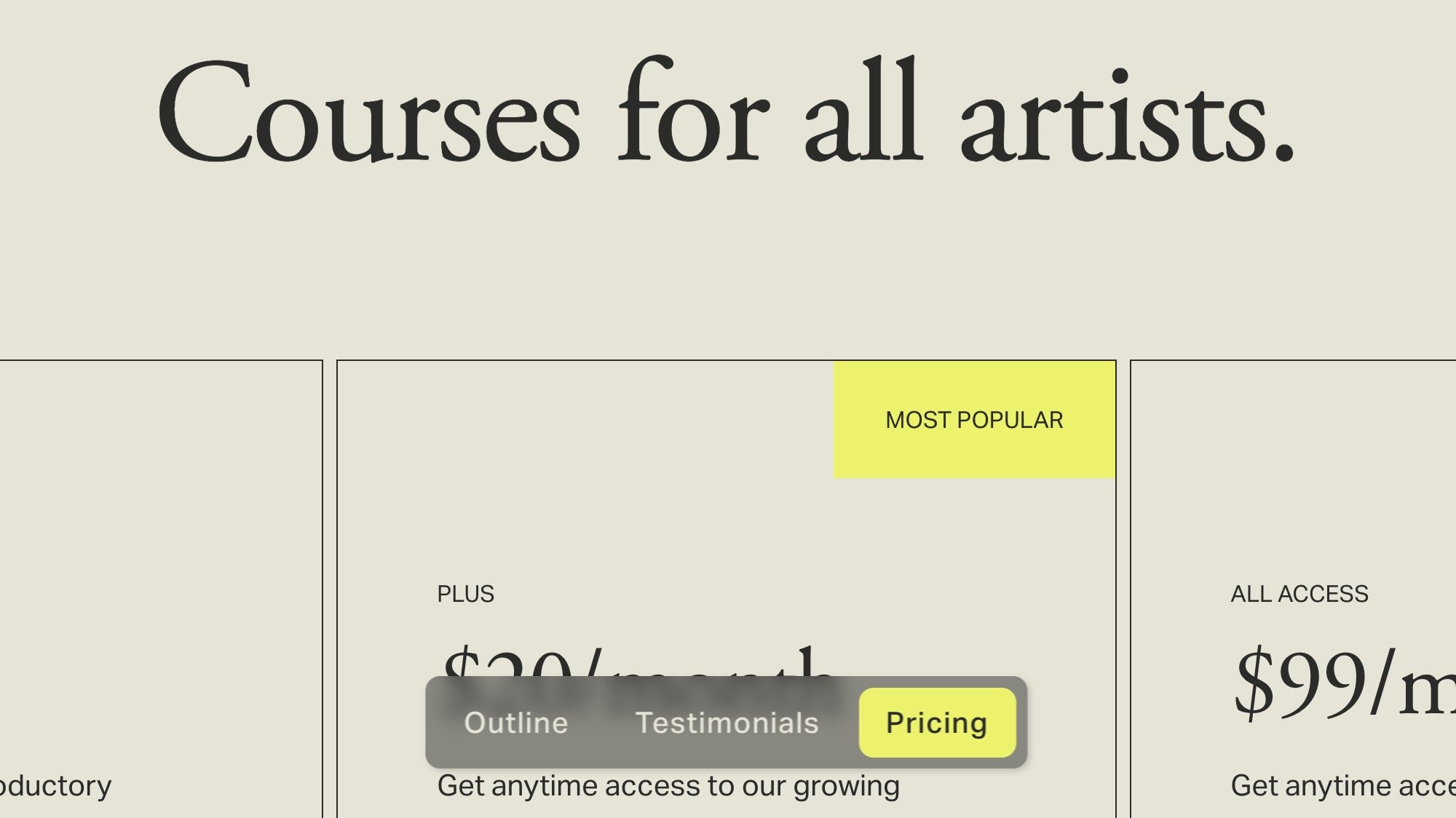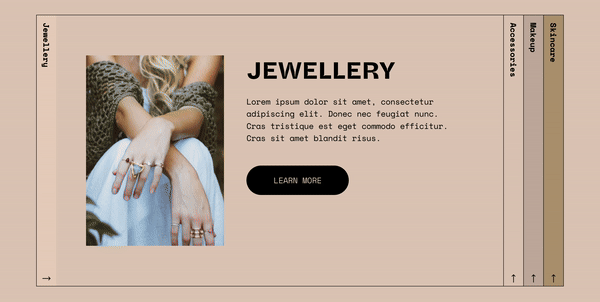Nested Menu Dropdowns
Create a second level of dropdown folders in your menu navigation.
See demo below.
Create a second level of dropdown folders in your menu navigation.
See demo below.
Create a second level of dropdown folders in your menu navigation.
See demo below.
✓ Simple Installation With Walkthrough Video
✓ Customizable Design
✓ Copy-and-paste code
✓ Easy handoff for web designers
Compatible with:
Squarespace Business plans and higher (not Personal plans)
All Squarespace 7.1 Websites
Only allowed with 1 additional level of dropdowns
Incompatible with:
All Squarespace 7.0 Websites
Single License - Allowed for use on a single website.
Multi-Use License - Allowed for use on unlimited websites, and in Squarespace Templates for sale.
This plugin comes with an installation video and copy-and-paste code. If you have additional questions after or during the instructions, reach out via my support form and we can typically respond within a few business days.
Our support services are provided on a best effort basis for the first 60 days after purchase.
We offer support for universal technical issues related to this plugin, but not for individualized installation, customization, or development services beyond what's presented on the installation page.
We can't guarantee compatibility with other plugins or third-party software.
Nested Dropdown Menu Demo
Hover over the “Locations” menu item below to see a demo of the nested dropdowns. Use the resizer bar on the right to resize the demo page to view it on mobile.